Cenet Whispers
Your source for the latest insights and trends.
Taming the Digital Wild West: Navigating Remote Work Software
Discover essential tips to conquer remote work software in the digital wild west and boost your productivity like never before!
Top 5 Remote Work Software Tools to Boost Team Collaboration
In today's rapidly evolving work environment, remote work software tools have become essential for fostering team collaboration. Here are the top 5 remote work software tools that can greatly enhance communication and productivity among distributed teams:
- Slack: A powerful messaging platform that facilitates seamless communication through channels, direct messaging, and file sharing.
- Zoom: Known for its easy-to-use video conferencing capabilities, Zoom ensures that remote teams stay connected through high-quality virtual meetings.
- Trello: A collaborative task management tool that visualizes projects through boards and cards, making it simple to track progress and assign tasks.
- Microsoft Teams: This robust platform combines chat, video, and file storage, enhancing collaboration within organizations.
- Confluence: A collaboration wiki tool that allows teams to create, share, and collaborate on projects in one central location.
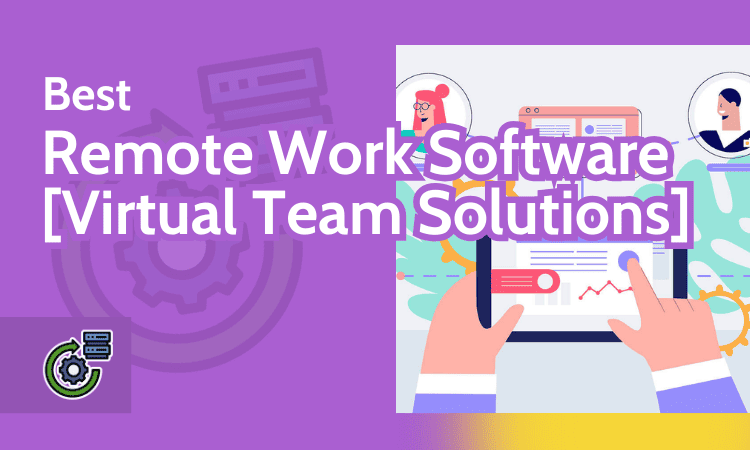
How to Choose the Right Remote Work Software for Your Business
Choosing the right remote work software for your business is crucial for maintaining productivity and collaboration among team members. Begin by assessing your organization's specific needs. Consider factors such as the size of your team, the nature of your projects, and the tools that your employees are already comfortable using. Gathering feedback directly from employees can illuminate what features will truly enhance their workflow. For comprehensive evaluation criteria, you can refer to Forbes.
Once you've outlined your requirements, it's time to explore available options. Look for software solutions that offer integration capabilities with other tools your team already uses, as this will streamline operations. Important features to consider include task management, video conferencing, file sharing, and real-time collaboration. Additionally, don't forget the significance of user experience; if the software is not intuitive, it could hinder productivity rather than enhance it. Take advantage of free trials to test usability before committing to a purchase.
Navigating Security Risks in Remote Work Software: What You Need to Know
As remote work continues to gain traction, organizations increasingly rely on remote work software to facilitate collaboration and communication. However, this shift also brings a variety of security risks that must be addressed to protect sensitive data. Key risks include inadequate data encryption, susceptibility to phishing attacks, and vulnerabilities in unpatched software. According to a report by CSO Online, it is crucial for companies to implement robust security measures, including regular software updates and employee training to recognize security threats.
To navigate these risks effectively, businesses should prioritize a multi-layered security approach. This includes utilizing VPNs for secure connections, implementing strong authentication methods, and regularly conducting security audits on all remote work tools. Additionally, organizations can adopt policies that govern acceptable use of software and outline best practices for employees. Resources like the Center for Internet Security provide valuable frameworks to help companies safeguard their remote work environments and reduce potential vulnerabilities.